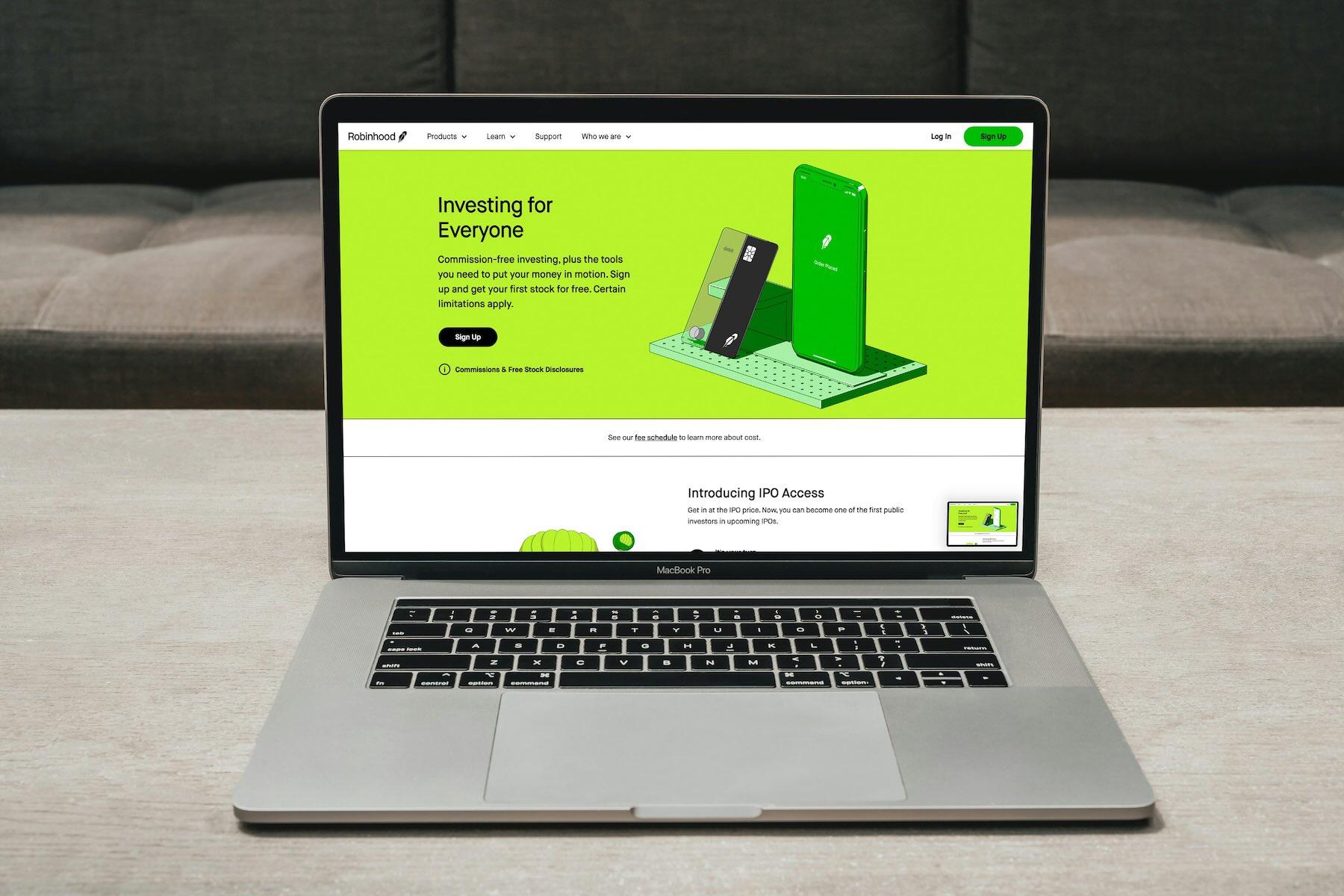Withdrawing Bitcoin from Robinhood to a personal wallet is much easier today than it was when this feature was not enabled on their app.
While Robinhood is not the biggest crypto exchange, it is a well-known mobile app for buying and selling crypto. And just as you can buy stocks from as low as $1, you can also start investing in Bitcoin with a small portfolio.
If you’ve just made your first Bitcoin purchase on Robinhood and want to withdraw to a personal wallet, here is a quick guide to help you.
Before Withdrawing Bitcoin from Robinhood
Anyone with a Robinhood account can withdraw their crypto to a personal wallet. However, Robinhood requires users to set up two-factor authentication and verify their identity before enabling this feature.
The process requires the following documentation:
•Government-issued ID: Robinhood will require you to submit an ID or a driver’s license.
•A live photo: You can easily take a selfie with your phone and use it for verification.
Once you have submitted these documents, be sure to download a 2FA (two-factor authentication) application such as Google Authenticator or Authy. These apps allow you to set up an extra layer of security for your Robinhood account.
These apps generate random time-based, one-time passwords, or TOTP codes, that you’ll need to input along with your regular login credentials whenever you sign in to your Robinhood account.
This adds an additional barrier to potential unauthorized access, as even if someone were to obtain your password, they would also need access to your mobile device, where the 2FA app is installed, to log in successfully.
Setting up 2FA is recommended not only for Robinhood but for any online account dealing with sensitive information or assets. It’s a widely accepted security practice in the digital age to help protect against various cyber threats, including phishing attacks and credential stuffing.
You can easily configure your 2FA in Robinhood by going to the “Settings” tab and then to “Security and Privacy,” where you can enable 2FA. Robinhood will give you a QR code to scan, and you can open your authenticator app to add Robinhood to the app.
Withdrawing BTC From Robinhood
Once your 2FA is set up, log in to your account and click the “Send” button on your Bitcoin account. Input the amount you plan to withdraw and paste the receiving wallet address.
Please double-check that you have pasted the correct receiving wallet address before hitting the “Submit” button.
Confirming the transaction can take a few minutes. However, once complete, you will receive a notification in your wallet.
Apart from securing your Robinhood account with 2FA, the app also lets you save a backup code to your account on a third device that you can use when you don’t have access to your authenticator app.
While having 2FA is sufficient, some cases can lead to you losing your phone as well as your 2FA app. Using a backup code will allow you to recover your Robinhood account and withdraw your Bitcoin. However, Robinhood recommends that you only enable this feature with a trusted device.
Why it is Important to Keep Bitcoin Out of Robinhood
While Robinhood offers a convenient platform for trading cryptocurrencies, and you can set up adequate security features, including an ability to view and manage devices used to log in to your account, there are significant reasons why storing your Bitcoin in a personal wallet is better.
Security Risks
Firstly, past incidents have shown that centralized exchanges like Robinhood can become vulnerable to hacking attempts. Several exchanges have fallen victim to cyberattacks, resulting in the loss of users’ Bitcoin and other cryptocurrencies. By keeping your Bitcoin in a personal wallet, you reduce the risk of falling victim to such attacks.
Control Over Private Keys
Also, as the old adage goes, ‘not your private keys, not your crypto.’ Holding Bitcoin on a centralized exchange like Robinhood doesn’t give you full control over your private keys. Private keys are essential for accessing and managing your Bitcoin. By withdrawing your Bitcoin to a personal wallet, you maintain full control over your private keys, ensuring that you have complete ownership and access to your funds.
Peace of Mind
Storing your Bitcoin in a personal wallet provides peace of mind, knowing that your funds are under your direct control and not subject to the security measures of a third-party exchange. You are not reliant on the security practices of the exchange, which may vary in effectiveness. Instead, you can implement your own security measures tailored to your preferences and risk tolerance.
Access to Forked Coins
In the event of a Bitcoin fork or airdrop, holding your Bitcoin in a personal wallet ensures that you have access to any new coins resulting from the fork. Exchanges like Robinhood may not support or distribute forked coins to their users, potentially causing you to miss out on valuable assets.
How Do I Withdraw Cash Money From Robinhood?
Apart from being able to withdraw Bitcoin, you can also withdraw cash after selling your Bitcoin on Robinhood.
However, while Bitcoin withdrawals are nearly instant, cash withdrawal from Robinhood to your bank account might take up to 5 business days for your transaction to complete.
While you will immediately receive the proceeds from your sale in your Robinhood account, there is a settlement period that applies when you withdraw cash from Robinhood to your bank account.
Conclusion: Picking a Reliable Personal Wallet
With your 2FA set up and your personal wallet address, you can quickly make a Bitcoin withdrawal from Robinhood, as demonstrated above. However, be sure to consider using a secure cold wallet with strong encryption to keep your Bitcoin safe.
Even though setting up 2FA adds an extra layer of security, using a cold wallet goes a step further in securing your BTC holdings.
Robinhood also makes it quite affordable to withdraw Bitcoin as the exchange charges 0% fees on all crypto deposits and withdrawals. While network fees may apply, other exchanges usually charge up to 4% on crypto transactions.